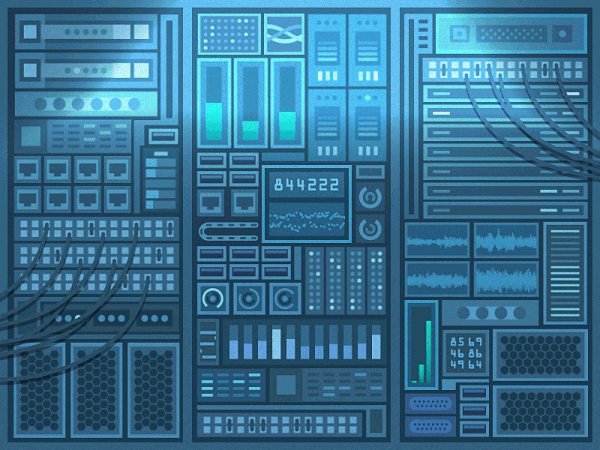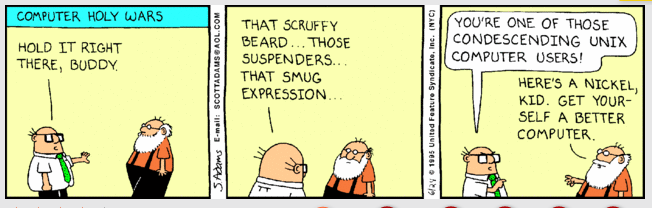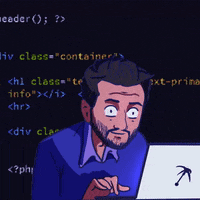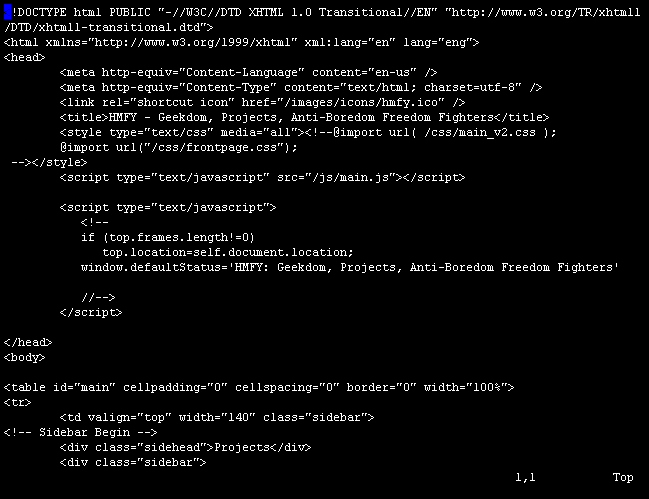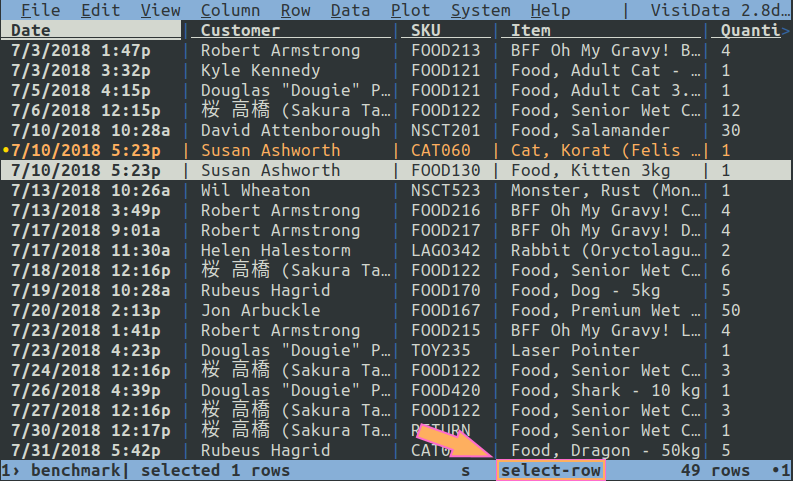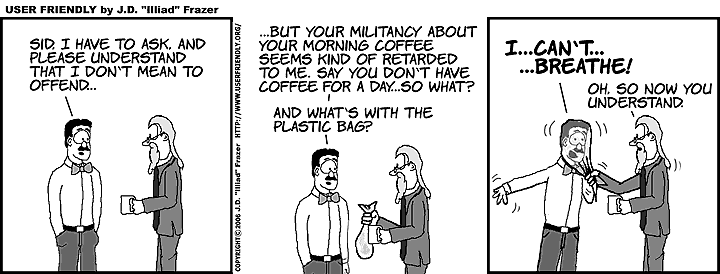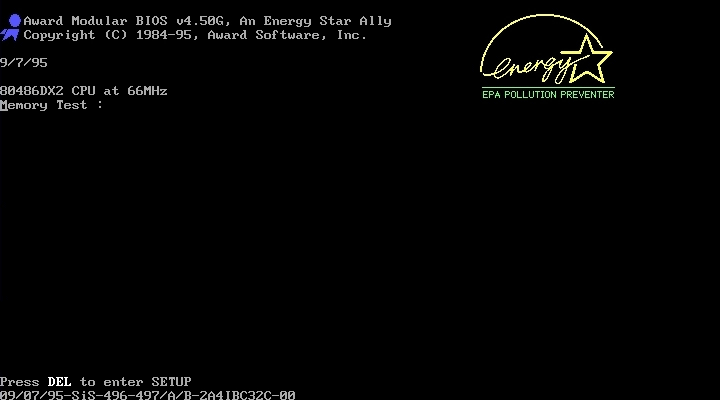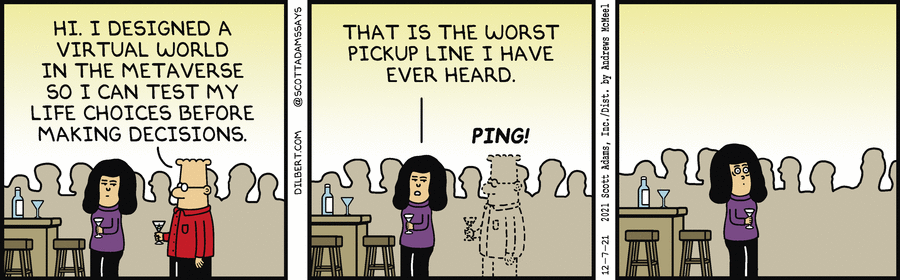Christian Remnant Now / 💻 Unix
0011100:00001111:01010110
My son, fear thou the LORD and the king: and meddle not with them
that are given to change: Prov 24:21
Page Contents:
- Unix
- Tools & Applications
- [Text] Universal Interface
- [Database] Flat, Relational, or Hierarchical, choose wisely
- DosBox Hey! Who put that on this page? 🤓
- Scripts
- Web scripts Used to create and manage this site
- Config files Little bit of this and that, some UI tweaks
- cli kjv Always keep at hand for real problems
- Unix Fun 👾
- Unix Links 🔗
- Unix Software 🔗
- Quick References 📖
💡 Tip: 📰 Tech News
📝 Personal Note:
I am a born again, old school hacker. Not like what you see portrayed in the movies, breaking into government computers and stealing information. But real hackers are folks who like to learn about technology and modify it for their own use. Any technology, not just computers. I worked for 30+ years with Unix systems. Now I just handle mailing lists for a printing company, in North Dakota (not much tech here).
But I still love to use UNIX/Linux (I will mix the terms going forward, get use to it). I write code for my personal use, just for fun. I also maintain this website and use it to study the Bible. see About
Side note: Background is “green-bar” like the old computer lab paper.
When I was in the IT work place, it was as:
- Sysadmin (HP, IBM, SCO, Linux, etc…)
- Instructor
- Sun Microsystems (certified instructor in):
- DIR-2217 Dir Server Analysis and Planning (LDAP)
- DIR-2337 DIR 6.x Maintenance & Operations (LDAP)
- DTP-250 Perl Programming
- IN-351 Using LDAP as a naming service
- ES-222 Solaris Volume Management
- ES-311 Veritas Volume Manager
- ES-345-S10 Sun Cluster Administration (I love clusters, HACMP from CLAM Associates/IBM really rocks)
- ES-445-S10 Sun Cluster Advanced Administration
- ES-411 Enterprise MX000 Server Administration
- SA-100 Solaris Essentials (Solaris has always been one of the best Unix flavors around!)
- SA-200-S10 System Admin for Solaris 10 Part 1
- SA-202-S10 System Admin for Solaris 10 Part 2
- SA-210-S10 Transition to Solaris 10
- SA-225-S10 Solaris 10 Feature for Exp Admins
- SA-229-S10 Solaris 10 ZFS Administration (Volume management on steroids!(just, saying!))
- SA-245 Shell Programming for System Admins (1st subject I taught for Sun, and my favorite topic)
- SA-300-S10 Network Admin for Solaris 10
- SA-355-S10 Solaris 10 Containers (toys 🤓)
- SA-400 Solaris System Performance Management (Fun topic: HW Vs. SW)
- SC-301-S10 Personalizing Security on Solaris 10
- SI-365-S10 Solaris Internals
- ST-350 Fault Analysis Workshop (Most fun I have ever had teaching a class. 20% lecture 80% breaking stuff for students to learn the concepts)
- ST-370 Core Dump Analysis (not an admin class)
- Linux (certified instructor in):
- GL-120 RedHat Linux Fundamentals
- GL-250 RedHat Enterprise Linux Systems Administration
- GL-275 RedHat Enterprise Linux Network Services
- GL-314 RedHat Linux Troubleshooting
- GL-315 RedHat Linux for UNIX Admins
- NVL-3071 SUSE Enterprise Server 10 Fundamentals
- NVL-3072 SUSE Enterprise Server 10 Admin
- NVL-3073 SUSE Enterprise Server 10 Advance Administration
- Sun Microsystems (certified instructor in):
- Consultant (Unix Sysadmin, automation, and integration)
- Unix Sysadmin (Racked, Stacked, and Clustered)
- Automation
- Monitoring with OpenView, Netmon, and custom code
- Automating software deployments and testing
- Automating documentation and inventory of HW/SW
- Automating platform testing and diagnosis
- Integration (custom interfaces, data conversion)
- Field tech (Parts monkey)
- Manager (very brief)
Listed now in Wiby!
🧠 UNIX - A computer operating system
Those who do not understand Unix are condemned to reinvent it, poorly.
“This is the Unix philosophy: Write programs that do one thing and do it well. Write programs to work together. Write programs to handle text streams, because that is a universal interface.” - Douglas McIlroy, former head of Bell Labs Computing Sciences Research Center
Why I like Unix
I was thinking about this today (7/27/2021), as I was changing the lm script. I don’t even remember the place I got it from anymore. But I used it and thought it was handy. Then I wanted some color, so I changed it. Then I wanted mp3 files supported. Next I added a total play time. This last mod happened when I tried to point to another directory and it did not support it.
It (Unix) allows me to do what I want, the way I want it, when I want it. Its free, powerful, not a resource pig, and once you master the shell, you can do just about anything you can think of. It puts the power in the users hands.
I started this website with some basic understanding of HTML, and decided to use Markdown to keep it simple. The more I worked with the site, it became a hassle. So I wrote some scripts, (site and web) to manage it. Then modified .vimrc to support Markdown macros I wanted. Now it takes me a couple of minutes to manage the site. Most of it is completely automated.
Oh, and the cost? FREE!
- Introduction to Unix/Linux for more information as to why you should consider it.
- The Unix Workbench “This book is intended for folks who are new to programming and new to Unix-like operating systems like macOS and Linux distributions like Ubuntu.”
I have been using UNIX or some variant of it for most of my life. I have used many flavors over the years. This is a sampling of my personal favorites:
- Coherernt on a 286 clone
- SCO Xenix on a Tandy Business system
- AIX on IBM RISC 6000 hardware
- HP/UX on HP’s PA RISC
- Solaris on Sparc, & Ultra Sparc
- BSD on a 386 clone
- Linux My current desktop OS, Laptop
History of UNIX
- 🔗 A UNIX System Implementation for
System/370 Posted: 12/15/21
- 🔗 The Unix Heritage
Wiki Posted: 06/27/21
- 🔗 The Unix Philosophy
Posted: 07/19/21
- 🔗 How We Spent Our Summer
Vacation Posted: 07/19/21
- 🔗 Dennis M. Ritchie In Memorial
Magazine’s
ATT archives: The Unix Operating System Duration: 00:27 Posted: 06/26/21
Unix pipeline Brian Kernighan Computerphile Duration: 00:05 Posted: Thursday 08/26/2021
SunOS Unix Nostalgia Duration: 00:02 Posted: 06/26/21
Coherent 4 Duration: 00:05 Posted: 06/26/21
BBS: The Documentary Episode 1 of 8 Baud The Beginning Duration: 00:39 Posted: 06/30/21
🔗 UNIX videos and the rest of the BBS documentary.
📑 Related documents
Unix is basically simple operating system, but you have to be a genius to understand the simplicity.
- AWK paper
- Coherent Device Driver Kit
- Coherent Manual Ad #1 Ad #2
- Coherent Pocket Reference
- Coherent X11r5
- C Traps and Pitfalls
- UNIX PROGRAMMER’S MANUAL
- UNIX Programming Environment
Text: The word “sword” is simply putting an “s” before “word.”
✔️ Dict
A Dictionary Server Protocol
The Dictionary Server Protocol (DICT) is a TCP transaction based query/response protocol that allows a client to access dictionary definitions from a set of natural language dictionary databases.
- lu raw fzf
wrapper that uses a 412k+ word list
(added us zips) as a front end
- Vim mapping:
map <leader>l <ESC>:term ++close lu <c-r><c-w><CR>
- Vim mapping:
- dict-gazetteer2k-counties_1.0.0-5.4-all.deb
- dict-gazetteer2k-places_1.0.0-5.4-all.deb
- dict-gazetteer2k-zips_1.0.0-5.4-all.deb
- dictd-dicts-master.zip
Master list of dictionaries
- devils.dict.dz The Devil’s Dictionary (1881-1906)
- dictd.conf sample
- easton.dict.dz Easton’s 1897 Bible Dictionary
- elements.dict.dz The Elements (07Nov00)
- foldoc.dict.dz The Free On-line Dictionary of Computing (30 December 2018)
- gazetteer.dict.dz Location information (use above)
- gcide.dict.dz The Collaborative International Dictionary of English v.0.48
- hitchcock.dict.dz Hitchcock’s Bible Names Dictionary (late 1800’s)
- jargon.dict.dz The Jargon File (version 4.4.7, 29 Dec 2003)
- moby-thesaurus.dict.dz Moby Thesaurus II by Grady Ward, 1.0
- vera.dict.dz V.E.R.A. – Virtual Entity of Relevant Acronyms (February 2016)
- web1913.dict.dz
- wn.dict.dz WordNet (r) 3.0 (2006)
- world95.dict.dz CIA World Factbook 2002
Or just use curl:
curl dict.org/d:33612
220 dict.dict.org dictd 1.12.1/rf on Linux 4.19.0-10-amd64 <auth.mime> <277847552.2469.1708605145@dict.dict.org>
250 ok
150 1 definitions retrieved
151 "33612" gaz2k-zips "U.S. Gazetteer Zip Code Tabulation Areas (2000)"
33612 -- U.S. ZIP code
Municipality (1990): TAMPA, Florida
All ZIPs for this municipality (1990):
33602 33603 33604 33605 33606 33607
33608 33609 33610 33611 33612 33613
33614 33615 33616 33617 33619 33620
33625 33626 33629 33634 33635 33637
33647
Population (2000): 42961
Housing Units (2000): 19145
Land area (2000): 10.212845 sq. miles (26.451145 sq. km)
Water area (2000): 0.177965 sq. miles (0.460928 sq. km)
Total area (2000): 10.390810 sq. miles (26.912073 sq. km)
Located within: Florida (FL)
Location: 28.048595 N, 82.451716 W
.
250 ok [d/m/c = 1/0/44; 0.000r 0.000u 0.000s]
221 bye [d/m/c = 0/0/0; 0.000r 0.000u 0.000s]🖊 Markdown
A simple markup language that can be used with Vi (or Vim)
This is what I use to maintain my website, keep all of my notes (technical, Bible, personal), and write in. It can be easily converted to HTML, PDF, docx, etc…
Please note: If you clink on the page title at the very top of each page, it will display the markdown source. Click here to see the CSS
Also note: My bash web scripts and .vimrc are setup for markdown development.
💡 Tip: Some sites with tools and information on it
- 👓 Glow Render markdown on the CLI, with pizzazz!
- 📝 Markdown Editor Try it now.
- 🔗 Why all you’ll ever need is Markdown A good introduction into the topic
- 🔗 Markdown Guide A good place to learn it
- 🔗 Markdown Home The place it came from
- 🔗 Multimarkdown Easy to use converter
- 🔗 Pandoc A more powerful converter
- 🔗 SQLite Markdown: Format Query Results In Markdown
Some markdown examples and documents
- HTML Red Leter Audio (839mb zip) NEW Used for main site Bible (includes Markdown source)
- 🗜️ KJV Bible in markdown
- Makefile A Makefile for markdown
- Note: Make files must be ‘tab’ indented
- Uses ‘title.txt’ listed below
title.txt contains:
---
title: CRN's Recipes
author: Mitchell Johnston
rights: Creative Commons Non-Commercial Share Alike 3.0
language: en-US
...Christian Remnant Now’s AV Bible in HTML
- KJ Introduction
- Master Menu
- Old Testament Sub Menu
- New Testament Sub Menu
- Chapter Menu
- Jump to Old/New/Chapters/Archaic Words/Names Meanings
Red Letter - Scofield Reference Bible Book Introductions 1917 (they are public domain)
- Appendixes
- Archaic words
- Bible Names
- Topics listing
- Accepting Christ as you Savour
- Single HTML file, plain text, no graphics, no JavaScript, for true portability!
CRN’s AV Bible in HTML PDF EPUB
- 🗜️ Complete source in zip
- compile RAW Script used to to run Pandoc conversion.
- template.html Pandoc template called by the above script.
Note: This implementation of the King James Bible works well with text mode browsers like Lynx.
The Easiest Way To Make Presentations Pandoc Markdown Duration: 00:08 Posted: 2019-04-23
🔝 tips
tips
- 🔗 Vim links Plugins I use and documentation
- .vimrc raw Setup for markdown and Bible study, bash scripting
- get raw Download manager that uses youtube-dl, and wget integrates into vim
- Quick References
Vim Tips You Probably Never Heard Of Duration: 00:12 Posted: 2021-07-17
Copy And Paste To From Vim From To Other Programs Duration: 00:07 Posted: 2023-08-26
How To Use Vim G Duration: 00:12 Posted: 2023-08-26
Literally Time Traveling In Vim And Other Tips Duration: 00:05 Posted: 2025-07-07
🔝I did not know this and I have been using Vim for a very long time.
🔝Q: How do you generate a random string?
A: Put a Windows user in front of vi, and tell them to exit
Databases: Connecting The Dots
My long time favorite DB is /rdb, not the one on this site. The commercial one written ANSI C. It is no longer produced, and I do not have the source (I do own the original docs, and related book). So now I use SQLite for most needs.
Databases, and text processing is what Unix does best. Learn some shell, Markdown, and SQLite, and you will find very little you can’t do.
On a side note: Look at Nutshell Plus database in DosBox See old review
- Database of Databases Discover and learn about 1,002 database management systems
- 🔗 Johnny.Decimal A system to organise your life
The Computer Chronicles: Easy To Use Databases Duration: 00:26 Posted: 06/05/21
🔝🗃️ /rdb
A relational database that turns the shell into a 4gl.
If you are interested in
data sciencethen you should look at this book: - 🔗 Data Science at the Command LineIf you want some data to play with in a few formats look at Data.gov
- NoSQL
A Relational Database Management System
- It is a reimplementation of /rdb
- NoSQL is a fast, portable, relational database management system without arbitrary limits, (other than memory and processor speed) that runs under, and interacts with, the UNIX1 Operating System. It uses the “Operator-Stream Paradigm” described in “Unix Review”, March, 1991, page 24, entitled “A 4GL Language”. There are a number of “operators” that each perform a unique function on the data. The “stream” is supplied by the UNIX Input/Output redirection mechanism. Therefore each operator processes some data and then passes it along to the next operator via the UNIX pipe function. This is very efficient as UNIX pipes are implemented in memory. NoSQL is compliant with the “Relational Model”.
- UNIX as a 4gl
- Dr. Dobbs article on /rdb
- /rdb Manual
- /rdb Software perl version
This still works, on systems today! A couple names conflict so add before /usr/bin in PATH. I run it on Linux Mint, and Android under Termux
The following files contain tab separated text databases that can be used with /rdb.
CSV files to play with
- bible-books.csv
- tsk.csv Takes a long time to view!
- us-area-code-cities.csv
- zip_code_database.csv
🗃️ Sqlite (Small, fast, reliable, choose any three!)
SQLite is the most used database engine in the world.
Don’t forget to see the SQL section on the links page. It has some good resources.
- Sqlite Viewer
- 🔗 Using Databases From Bash Scripts
- 🔗 Command Line Shell For SQLite
- 🔗 SQLite Archive Files Worth looking into
sqlite files to play with
- kjv.sqlite 👓 KJ Bible
- str.sqlite 👓 Strong’s Concordance
- tsk.sqlite 👓 Treasury of Scripture Knowledge
- websters-1818.sqlite 👓 Webster’s Dictionary 1828
💡 Tip:
webster(){ ## Lookup in Webster's 1828 via sqlite
sqlite3 -batch ~/db/websters-1828.sqlite <<SQL | sed "s/\b$1\b/${BG}$1${N}/I"|less -F
.headers off
.mode line
select * from Dictionary where Topic LIKE "$1";
.quit
SQL
}- zip_code_database.sqlite 👓 Very nice!
- can-zipcodes.sqlite 👓 Very nice! (US and CA)
- GeoInfo Data
Set 👓 Very nice! (US and CA)
- Zip/Postal Code, NANPA npa/nxx and phone area/code exchanges combinations, latitude and Longitude for most zip/postal code centers, gmt time offset for regular and daylight savings time, daylight observance tag, city, state, country names and ISO abbreviations. for every city in the United States and Canada.
Beginners Tutorial On Sqlite3 In The Linux Shell Part 1 Duration: 00:20 Posted: 2023-05-25
Beginners Tutorial On Sqlite3 In The Linux Shell Part 2 Duration: 00:11 Posted: 2023-05-25
Beginners Tutorial On Sqlite3 In The Linux Shell Part 3 Duration: 00:14 Posted: 2023-05-25
Beginners Tutorial On Sqlite3 In The Linux Shell Part 4 Duration: 00:08 Posted: 2023-05-28
🔝👓 Visidata (Free data viewer/searcher for CVS, TSV, JASON, and more)
One of my favorite tools for data, I use it for quick searches and data extraction and conversion. It does so much more. It supports Markdown as well!
Visidata Lightning Demo Duration: 00:04 Posted: 2024-02-13
🔝📜 Some of my scripts
See:
ct()in .bashrc It’s a cooking/coffee timer. Also See: Old Mac Video on Coffee. 🎬 Java Noir 23M
Where there is a shell, there is a way.
You can find my basic template for bash here: bash template. I use my own tool to manage templates, not vim. I wrote it for vi, back in the day and still use it.
💻 Code:
- bd raw Bible
dictionary, lookup and random feature
- When an argument is passed it will attempt to look it up.
- If no argument is passed it will produce a random one.
- Completely self contained
- config raw
- Script to auto config and build my environment
- [ ! -f ~/.install.log ] && bash ~/bin/config|tee -a ~/.install.log # added to .bashrc
- -E # edit script
- -c {string} # check for entry
- f raw Fuzzy file search and open
# With no option, prompts for string- - # Open last match
- fclock fuzzy clock, not my code
- Example: just after quarter to seven
- ft fun text, displays strings in fun
ways
- ft “{quoted string}”
- -b # boxes
- -c # cowsay
- -f # figlet
- -p # punch paper tape
- -t # toilet w/ random color effects
- Default effect is random.
- get raw
download manager that uses youtube-dl, and wget
- get {url} {url} # downloads into current directory
- With no option, will download look for get.txt in current directory use it
- Integrates into vim/gvim via .vimrc, make
a list of URLs in a buffer hit F3
- Will save to ~/Downloads, and exit vim when completed
- jot raw Note management, just jot it down.
- lib.bash raw This is just a collection of functions that I have used from time to time.
- line raw Draw
separator line
- {string} is the characters you want to use
- {count} is the number of iterations
- If no count is given then terminal width is used.
- If no character is given then a random one is used.
- line “=” # Creates a line of “=” terminal wid
- line “-+” 20 # Creates a line of “-+” 20 characters wide
while :; do line; sleep .02; done # fun little display
- lm raw list
media, displays the mp4 and mp3 files with run time, Added
resolution
- lm {/path} (no option performs listing in current directory)
- List mp4 files first and then mp3 files.
lm sample output:
00:10:14.66 🎥 the-benefits-and-uses-of-fuchsias.mp4
00:20:35.82 🎥 a-2007-document-shows-the-pandemic-was-a-corporatist-coup.mp4
00:20:46.06 🎥 immunology-is-not-science-a-eye-opening-look-at-the-science-.mp4
Total: 0:51:37
🤓 (L:1 J:0) [mitch🌀mitch-crn] 🎬 /var/www/include/vids/clips/sat- clock-emoji raw
- m raw a simple menu in bash see: note
- mp4tomp3 raw ffmpeg wrapper to convert files
- u raw a simple Utility menu in bash see: note
- quote raw
random Bible quotes in different formats
- quote {option} {word||reference||topic}
- -b # boxes version
- -c # cowsay version
- -e # edit quote file
- -j # json
- -n # no more secrets version
- -p # format for posting (no wrap)
- -r # random cowsay, boxes, no more secrets version
- -t # topic search, returns verse references
- -T # topics displayed
- -w # format for web
- No option just gives basic quote.
- If you pass it a single word it will then default to a search of the /var/www/quotes.md, if a match is not found, the entire KJV will be searched.
- You can search by word, ref number (1:12), or verse reference (gen1:1,gen1:1-3)
- quotes.md Bible quotes for above script
- tag raw random
tag line in different formats
- Same basic options as quote.
- today raw Displays calender, tasks, and saved urls
New
- {default} Shows everything
- -c Edit ~/.calendar
- -e Edit /home/mitch/etc/tasks.md
- -l List stored URLs
- -o Open stored URLs (and rm them from list)
- -s One line time with link/task counts
- -t {string} Adds entry to task list
- URL key words: check, read, watch, dl
This script calls clock-emoji and flock. I use it to keep track of system work and such. I also use it to pass URLs from work to home.

today with no options

🔝today -s
Basic features of all my menu scripts:
- When run with no option, the menu is displayed.
- When passed a “-h” or “--help”, they will list out the help.
- They can be used as shortcuts, not as menus as well. (“g -b” will start backgammon).
- They each have a built-in screen saver or default action if no option is selected after a set time (web will display the log files via lnav in real time).
- You can run a shell by hitting “!”.
- You can modify them, as well as most of my scripts with a “-E”, passed to the CLI (command line interface).
- A “-D” will run them in debug mode to aid in figuring out why something is not working.
To the Unix purist, who are amazed that I would write and used menus: If I do it all the time, I automate it. Why have many small scripts, and aliases when I can come up with a clever solution? Besides, I enjoy writing code!
📜 Scripts from others (more to come as I have time)
- now (raw version) Displays weather, date, time
- spinit raw Fun animation scrip used by web and my “wi” (watch it) function in .bashrc.
Web scripts used to create and manage this site
🔑 This website is made from markdown files. I wrote the following scripts to make it easy for me to manage it. I often change them when I think of a better way to do something, or to address an issue I run into. Like all of my scripts on this page, I did not write them for public consumption. With that said I have attempted to keep them readable, and commented. A lot of them will auto install requirements with apt. This is because I can copy them and have them work without much to think about on my side. Please note: I use Pandoc as the back end for markdown conversion.
💻 Code:
- mkindex raw Generate an index.html file from all files
in a directory.
- Previews for pictures and videos.
- This replaces pics, vids, mp3s, and does more.
- New: Calls rss2md to pull news feeds.
- Options
- -conf {name}# display default .conf format or /var/www/include/{file}
- -c # Check the files in current directory for links in /var/www Markdown files
- -d # directories only, skip files
- -f # files only, skip directories
- -l # List all header files in /var/www/include
- -L # List all conf files in /var/www/include
- -r # Recurse into subdirectories (will automaticly do it if missing index.html)
- Related files:
- .bold # Any file listed in this file will be bold, and italic.
- .conf # Settings for: HTML header (menu), footer, title, and sorting.
- .desc # one line description of directory used if set in parent listing
- header.md # If found it will parse the markdown into the index.html at top.
- head.md # If found it will parse the markdown into the index.html at top after header.
- tail.md # If found it will parse the markdown into the index.html at bottom.
- mkln raw create link to file in markdown to stdout
- pi raw create png (preview) file and writes to stdout html code for mp4 post
- rss2md raw Creates a markdown formatted output from a listing of rss feeds (called by mkindex)
- seed raw Creates a new day for news
- site raw main script to compile markdown to html
- -a # Remake entire site
- -c {file} # compile with no other user input
- -C # Edit site css file: /var/www/crn.css
- -d {optional mp4} # Daily update quotes, video of the day, random video if not passed one
- -l # List markdown files
- -m {file} # edit, make file; if no input gives selection menu
- -v # List saved versions
- 🔑 If a .version directory is present, five versions will be kept.
📎 My settings
🔝- .bashrc raw
- Emoji directory labels
- Auto exit status display if not 0
- Colorized environment
- Commented for easy modification
- Functions
- bm View my Brave bookmarks from shell
- ct Coffee/Cooking timer (defaults to 4 min for French Press)
- display Shows your terminal stats
- emoji Search and display
- extract Runs command based on file type
- gmt Display gmt
- more check file extension and run correct pager
- mp Media player front end
- recover runs vimdiff against named file from .backup
- r Display executable files in dir, with selection menu, tldr, and options prompt
- rs Restarts shell
- If any option is passed it will edit .bashrc then restart
- Auto deploys config files to http
- Also handles additional apps files
- rss cli rss url parser
- webster cli lookup via sqlite New
- Prompt:
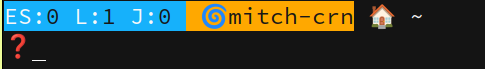
- .conkyrc raw Conky configuration file
- 🎨 Conky Preview.png 692K What my desktop looks like
- conf Calcurse configuration file
- config Newsboat configuration file
- .vimrc raw
- Lot’s of Markdown tweaks!
- Bible integration!
- Commented for easy modification
- words-alpha.txt Dictionary file
used in .vimrc
Note: This is very complete, including Bible names, and theology terms.
- uca raw Thunar custom actions file.
- urls raw
Newsboat RSS and podcast subscriptions
- Sources for all the content on this site.
💻 DosBox
I used Dos back in the day and I decided to build a DosBox environment to run some of the classics
🔗 DOSBox Staging Version I run
🗜️ drivec.zip This has all the games, apps etc listed below installed in it with dos menu system. SEE: Readme.txt in the directory for setup and use.
📦 Windows3 1.zip 4.4M In case you want it.
- Extract it to
c:\ - Add
C:\windowsto PATH (autoexec.bat) - Command to start: win
- Extract it to
Wine Games/Apps
Extracts to ~/Windows and has: Hoyle Card, Puzzle, and Board games, DoomRL HQ, Mega Pinball, and all the games from Windows Entrainment Pack. Plus SQlite Manager. Simple script to call them are in the base directory, it just cd’s and starts wine with the correct file.
You can run DosBox on Windows 10, Linux, and even on Android.
I have installed and configured: Sat Mar 29 2025
I added PDF docs for Doom2, Quake, Sim City 2000, and Wolfenstein 3D.
- Bible
- Games
- Microsoft Works 3.0
- Monarch (data extraction tool)
- Norton Commander 5.5.1
- Nutshell (best DOS database ever)
- Nutshell was a flat file database for the PC originally introduced as a bundle with Leading Edge computers in 1980. Nutshell was converted to operate on a MAC with a GUI interface in 1987 and was given the name “Filemaker”. Ultra-Plus is a relational version of the Nutshell database introduced in 1989.
- Qbasic (under C:\qbasic71\src is a collection of games)
- Regina REXX for scripting
- Rogue
- SQlite (in Regina directory)
- Vedit
📜 New Linux CLI KJV Bible!
I added a version of the KJV for Linux, you need to compile it from 🗜️ source.
kjv can be built by cloning the repository and then running make:
git clone https://github.com/bontibon/kjv.git
cd kjv
makePlace in your search path or ./kjv, kjv -h (displays help).
I like this one better than the one that installs from apt, it works better for integrating it into .vimrc.
🔝👾 UNIX/Geek fun
Johnny Castaway Screensaver Duration: 00:36 Posted: 2023-08-22
I told my wife she should embrace her mistakes… She hugged me.
Terminal fun:
$ curl parrot.live # Dancing parrot
$ sl # Run a train in the terminal
$ ssh starwarstel.net # Star Wars ASCII
$ telnet starwarstel.net # " "- 404 Error Scroll down a little
- ☎ ATT Error Recordings “I’m sorry, the number you have…”
- 👿 BOFH
- 🔗 Related Links
- 🤬 Excuses Pipe into “shuf -n 1” for random fun
- 👵 Girlfriend and Wife ROFL!
- 🖱️ IBM Balls
- 🖱️ IBM 3740 Data Entry System
- 📖 IBM Jargon and General Computing Dictionary
- 💻 In the Beginning was the Command Line
- 📚 Nethack Ref Card
- 📚 Nethack Keyboard Commands
- 🥚 THE CUCKOO’S EGG
- 📜 The Elements Of Style: UNIX As Literature
- 🖧 The Peter Principle
Revisited
- The Plan - Conceptually related to The Peter Principle
- </> The Tao of Programming
- 🧠 The UNIX cult
- 📔 tldr (to long didn’t read) book
- ⚔️ Unix Wars Plain text, because.
The links page has some web based distractions/fun.
To see this site in textonly as it would be in lynx: crn.hopto.org
🐇 Follow the white rabit Double-click for color effect
RFC’s Really Fun Comments
| File | Description | |
|---|---|---|
| rfc968 | ..... | Twas the Night Before Start-up |
| rfc1097 | ..... | TELNET SUBLIMINAL-MESSAGE Option |
| rfc1149 | ..... | IP Datagrams on Avian Carriers |
| rfc1216 | ..... | Gigabit Network Economics and Paradigm Shifts |
| rfc1217 | ..... | Consortium for Slow Commotion Research |
| rfc1438 | ..... | Internet Engineering Task Force Statements Of Boredom |
| rfc1607 | ..... | A VIEW FROM THE 21ST CENTURY |
| rfc1925 | ..... | The Twelve Networking Truths |
Pictures
- Animated GIFs A little fun
- Desktop Pictures Dress up the desktop
- Misc Pictures Moved to a folder with preview
- Tech Some technical pictures
- Term Pictures For terminals that allow setting a background
Console Screen Savers and Wrapper
I hang out in the shell all the time and so have come up with a way to have a ‘screen saver’. It is manually called by a script called ‘s’ (why type more?). My ‘menu’ script listed above has a timeout value, so if you do not select anything, it will auto run ‘s’.
- s raw Front end to my console screen savers
- xs raw Auto switched between screen savers
- Asciiquarium Why not?
- cmatrix # install with: sudo apt install cmatrix
- cbonsai # install with: sudo apt install cbonsai
- glsr
- life raw Conways game of life (bash) New
- maze.py python script for random mazes
- pipes Very cool script for drawing random pipes
- pipesX.sh Another one
- sweepline
- termclock raw New
- tty-clock # install with: sudo apt install tty-clock
Games scripts
I have collected a little sample of some of the better games written in scripting languages. I have enjoyed using them over the years.
- Chessba.sh Chess written in Bash
- chopper Animation written in Bash
- christmas.sh Animation written in Bash
- fclock Fuzzy clock written in Bash
- fire Animation written in Bash
- g raw a simple Games menu in bash New see: note
- hackertyper.sh Simulation written in Bash
- horserace Simulation written in Bash
- iyaht raw Added highlight to top 10
- klondike2 raw New version with emoji, and more
- mandelbrot Simulation written in Bash
- minesweeper raw New
- Poker raw Bash poker
- slots raw Bash slot machine New
🔗 The Obsessively Complete Infocom Catalog Source and compiled games!
Code
struct ComputerContractor
{
double salary;
long lunches;
float jobs;
char unstable;
void work;
int hiring_him_again;
const pain_in_the_arse;
unsigned agreement;
short fuse;
volatile personality;
static progress;
};
// and there are no unions in sight💡 Tip: Windows and Mac users
People say that if you play Microsoft CD’s backwards, you hear satanic things, but that’s nothing, because if you play them forwards, they install Windows.
MobaXterm Enhanced terminal for Windows with X11 server, tabbed SSH client, network tools and much more
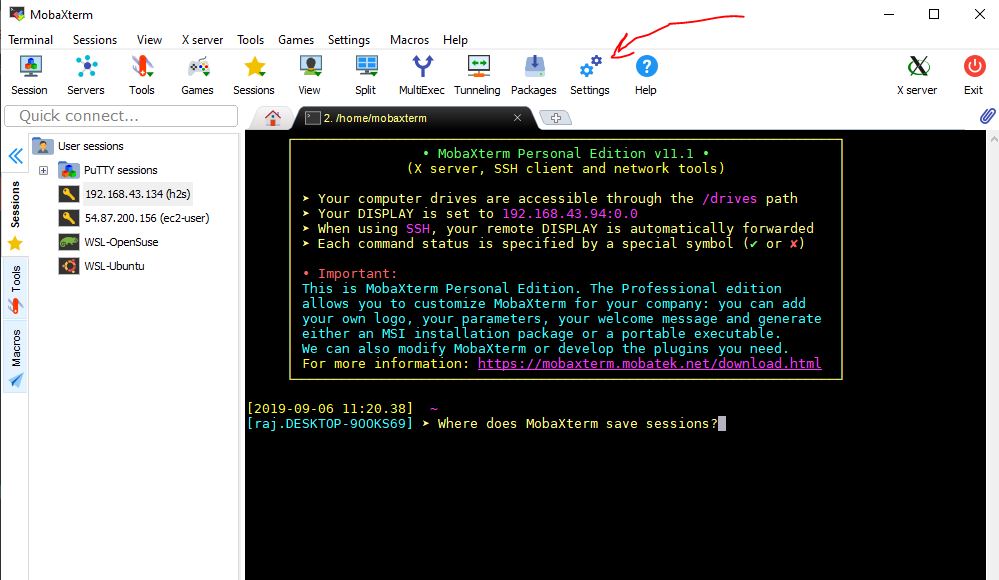
📦 Good Sources
Updated: Thu Feb 5 07:10:01 AM CST 2026